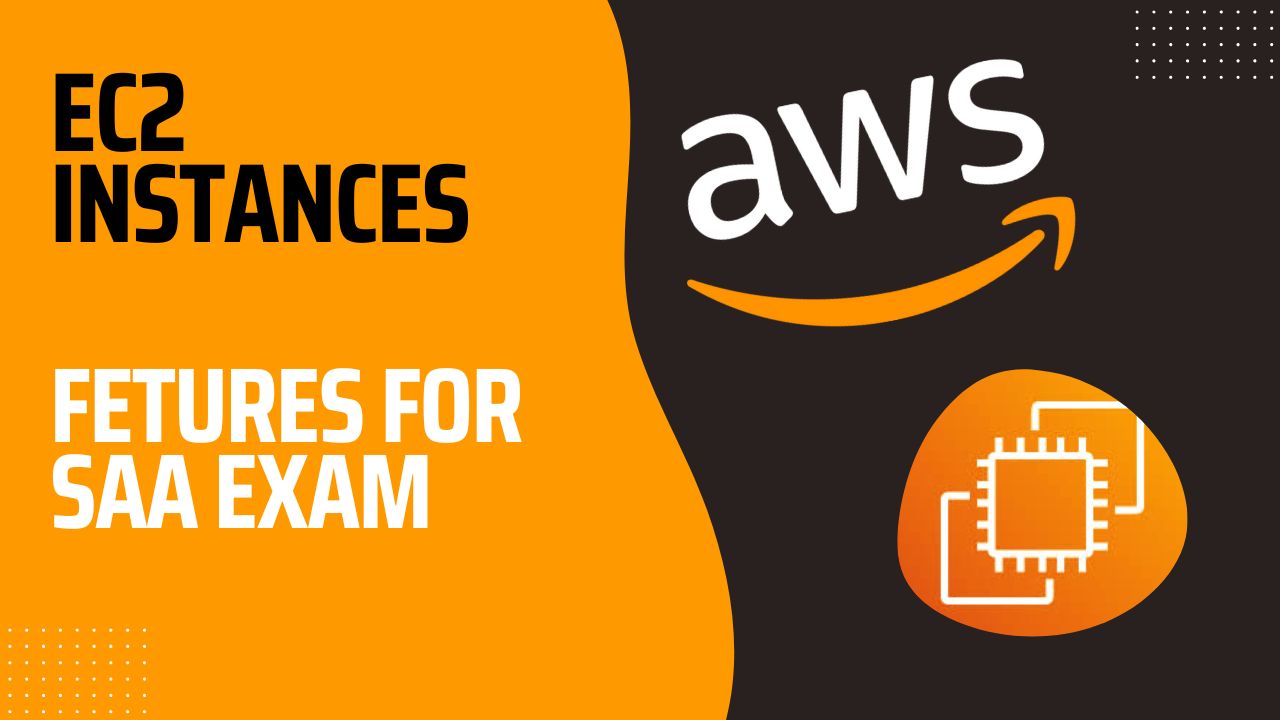
AWS EC2: Features to know for Solution Architect Associate certification
This article is going to explore some key features that are needed for an aspirant Solutions Architect to pass the SAA-C03 exam. If you haven't already, have a read at the basics first in this article
Elastic IPs
When you stop an EC2 instance, it changes its public IP. If you need to have a fixed public IP for your instance, you need an Elastic IP. They have the following characteristics:
- An Elastic IP is a public IPv4 you own as long as you don't delete it
- You can attach it to one instance at a time
- You can only have 5 Elastic IPs in your account
Overall you should try to avoid using Elastic IP. They often reflect poor architectural decisions. Instead, use a random public IP and register a DNS name to it or use a Load Balancer and avoid exposing the EC2 instance directly to the public
Placement Groups
Sometimes you want to have control over the EC2 Instance placement strategy. This strategy can be defined using placement groups When you create a group, you can specify one of the following strategies:
- Cluster - clusters instances into a low-latency group in a single Availability Zone
- Spread - spreads instances across underlyng hardware (max 7 instances per group per Availability Zone)
- Partition - spreads instances across many different partitions (which rely on differet sets of racks) within an Availability Zone
Let's have a look at pros and cons for each strategy
Cluster
Pros
- Great network (10 Gbps bandwith between instances) Cons
- If the rack fails, all instances fails at the same time Use Case
- Big Data job that needs to complete with high speed
- Application that needs extremely low latency and high network throughput
Spreads
Pros
- Can span across different AZs
- Reduced risk of simultaneous failure
- EC2 Instances are on different physical hardware Cons
- Limited to 7 instances per AZ per placement group Use Case
- Application that needs to maximize high availbility
- Critical applications where each instance must be isolated from failure from each other
Partition
Pros
- Each partition is isolated from falure, because every partition has its own rack
- Can span across multiple AZs in the same region Cons
- Up to 7 partitions per AZ
- A partition failure will still affect multiple instances at the same time Use Case
- Application that has to be partition aware to distribute data
Elastic Network Interfaces (ENI)
Elastic Network Interface is a logical component that represents a virtual network card. They can have the following attributes:
- Primary private IPv4
- One or more secondary IPv4
- One Elastic IPv4 per private IPv4
- One public IPv4
- One or more security groups
- MAC address
ENI can be created independently and be attached to EC2 instances, or moved from an instance to another. For example, if a private IP is attached to an instance this instance has failure, the ENI of that IP can be moved to a working instance, therefore the requests on that same IP will start to work again. ENIs are bound to a specific availability zone. To know more about ENI, read this article
EC2 Hibernate
EC2 Hibernate is a mdoe that allows the instance to write the RAM state in a file in the root EBS volume (volume must be encrypted). When this is activated we have the following advantages:
- The in-memory (RAM) state is preserved
- The instance boot is much faster
Use Case
- Long running processing
- Saving the RAM state
- Services that take time to initialize
Good to Know
- Supported Instance Families - C3, C4, C5, I3, M3, M4, R3, R4, T2, T3
- Instance RAM Size - must be less than 150 GB
- Instance Size - not supported for bare metal instances
- AMI - Amazon Linux 2, Linux AMI, Ubuntu, RHEL, CentOS and Windows
- Root Volume - must be EBS encrypted, not instance store, and large enough to contain the RAM
- Available for On-Demand, Reserved and Spot instances
- An instance cannot be hibernated for more than 60 days
Understanding vCPU
When choosing an instance, you need to be aware of the difference between CPU and vCPU:
- Multiple threads can run on one CPU
- Each thread is represented as a virtual CPU (vCPU)
For example, m5.2xlarge has 4 CPU and 2 threads per CPU, that is equal to 8 vCPU
Optimizing CPU options
In some cases you may want to change the vCPU options of an instance during its launch:
- # of CPU cores: you can decrease it to decrease licensing cost, helpful if you need the high RAM of that machine but don't need the default amount of CPU provided
- # of threads per core: disable multithreading to have 1 thread per CPU, helpful for high performance computing workloads
Capacity Reservations
In AWS you can reserve capacity to ensure you have enough compute power when you need. You can reserve it with the following options:
- Set manual or planned end date for the reservation
- No need for 1 or 3 year commitment
- Capacity access is immediate, you get billed as soon as it starts
- You can specify:
- One Availability Zone in which the capacity is reserved
- Number of instances
- The instance attributes, including the instance type, tenancy and OS
EC2 Instance metadata
An EC2 instance can learn about itself without using an IAM Role. To do that, the instance has to do a call to the following URL: http://169.254.169.254/latest/-meta-data
You can retrieve the IAM Role name from the metadata, but you cannot retrieve the IAM policy
Conclusion
This article explore some key features like Elastic IP, Placement Groups, ENI, EC2 Hibernate, vCPI, Capacity Reservations and EC2 Instance Metadata. These features are essential to learn and practise for the AWS Solutions Architect Associate exam.