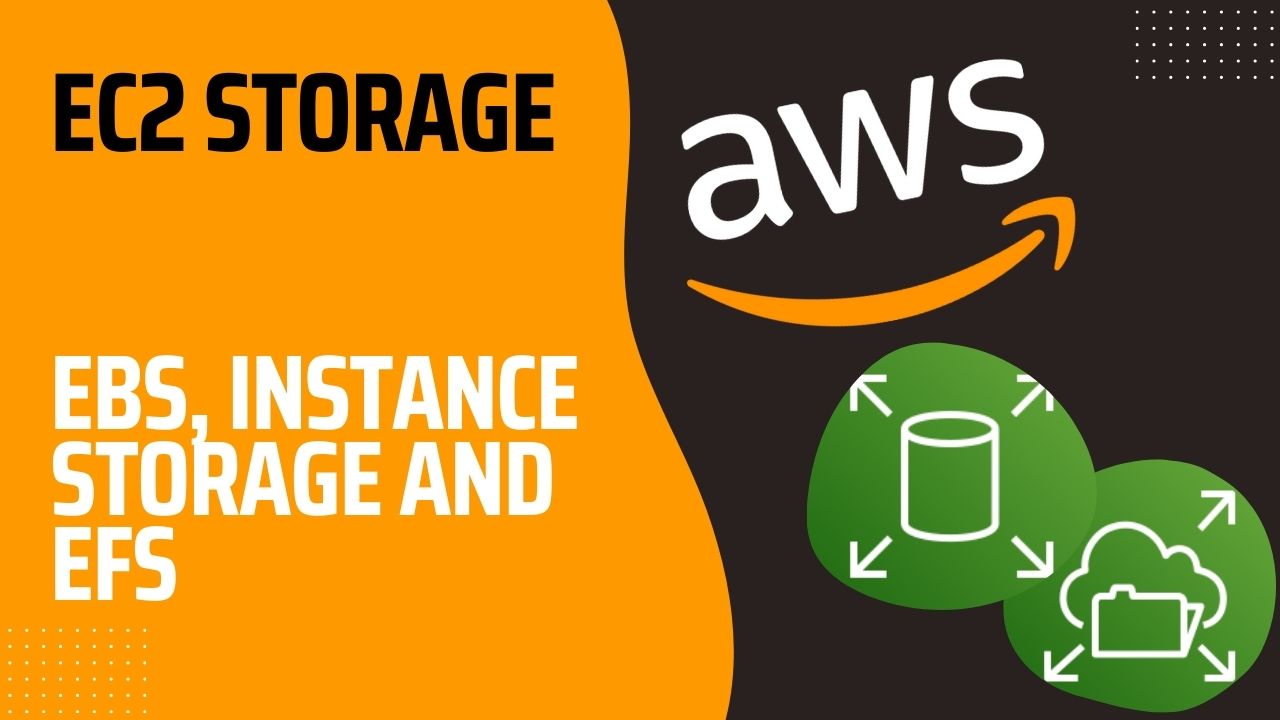
AWS EC2 Instance: How to Choose the Best Storage Option
When working with Amazon EC2 instances, understanding the different storage options is critical for optimizing performance, cost, and data persistence. This guide covers the key storage solutions — EBS Volumes, EC2 Instance Store, and EFS — deep diving into their features, use cases, and best practices. Learning about this will help you making the best decision for the correct storage option.
EBS (Elastic Block Store) Volumes
EBS provides persistent, block-level storage for EC2 instances. It behaves like a traditional hard drive but offers the flexibility of cloud-based storage.
Key Features
- Persistent Storage: Data is retained even after the EC2 instance is stopped or terminated (if configured).
- Attach/Detach: Volumes can be detached from one EC2 instance and attached to another within the same Availability Zone (AZ).
- AZ Bound: Volumes are restricted to a specific AZ. To make a volume available outside of the AZ, create a snapshot and restore it in the desired region.
- Provisioned Capacity: You specify the volume size (GB) and performance (IOPS) when creating a volume. Billing is based on this provisioned capacity.
- Termination Behavior: By default, root EBS volumes are deleted when the instance is terminated, but you can override this setting.
- Performance Initialization: New volumes reach their maximum performance immediately. Volumes restored from snapshots require initialization before reaching full performance.
Volume Types
AWS offers several types of EBS volumes to fit various use cases:
-
General Purpose SSD (gp2/gp3):
- Balanced performance and cost
- gp3 allows independent scaling of storage and IOPS (better flexibility)
- gp3: 3,000 IOPS baseline and up to 16,000 IOPS, with 125 MiB/s baseline throughput
- gp2: Base performance of 3 IOPS/GiB, bursting up to 3,000 IOPS
- Root volume support
Burst Calculation (gp2):
- Burst duration = (Credit balance) / [(Burst IOPS) - 3 (Volume size in GiB)]
-
Provisioned IOPS SSD (io1/io2):
- High-performance, low-latency for critical workloads
- io2 offers 99.999% durability and supports 500 IOPS/GB
- io2 Block Express: Volumes up to 64 TiB
- Supports multi-attach (up to 16 instances in the same AZ)
- Root volume support
-
Throughput Optimized HDD (st1):
- Low-cost, optimized for frequent, large sequential workloads
- Up to 500 MiB/s throughput
- Throughput Formula: (Volume size) × (Credit accumulation rate per TiB) = Throughput
-
Cold HDD (sc1):
- Cheapest option for infrequent, large sequential workloads
- Up to 250 MiB/s throughput
💡 Only gp2, gp3, io1, and io2 can be used as root volumes.
EBS Multi-Attach
- Only supported by io1/io2 volumes
- Same AZ: All attached EC2 instances must reside in the same Availability Zone
- Up to 16 Instances: Each instance has full read and write permissions
- Cluster-Aware Filesystem Required: Use a clustered filesystem like Lustre (not EXT4, XFS)
📌 Use Case: High-availability clustered applications.
EBS Snapshots
Snapshots capture point-in-time backups of EBS volumes:
- Incremental: Only changes since the last snapshot are stored
- Cross-AZ/Region: Snapshots can be copied to other AZs or AWS regions
- Fast Snapshot Restore: Enables fully initialized volumes from snapshots for immediate performance
- Each account can have up to 10,000 snapshots by default
Snapshot Archive
- 75% cheaper for long-term storage
- Restoration time: 24 to 72 hours
Snapshot Recycle Bin
- Retain deleted snapshots for 1 day to 1 year to prevent accidental data loss
Snapshot Considerations:
- Deleting a snapshot only removes data unique to that snapshot
- Snapshots of the root volume cannot be deleted while the AMI is registered
EBS Encryption
When an EBS volume is encrypted:
- Data at rest and in transit is encrypted
- Snapshots and derived volumes are also encrypted
- Managed via AWS KMS (Key Management Service)
- Minimal performance overhead
How to Encrypt an Unencrypted Volume:
- Create a snapshot of the existing volume
- Copy the snapshot and enable encryption
- Create a new encrypted volume from the snapshot
- Attach the encrypted volume to the instance
Elastic Volumes
- Allows you to increase volume size, adjust performance, or change volume type while in use
- Compatible with all current-generation EBS volumes on current-generation EC2 instances
- No need to detach the volume or restart the instance
AMI (Amazon Machine Image)
An AMI is a pre-packaged template for launching EC2 instances with a specific configuration.
Key Features
- Customization: Includes the operating system, software, and configuration
- Region-Specific: AMIs are region-bound but can be copied across regions
Types of AMIs
- Public AMI: Provided by AWS for common use cases
- Custom AMI: Built and maintained by you
- Marketplace AMI: Third-party AMIs, sometimes available for purchase
Creating an AMI
- Launch and configure an EC2 instance
- Stop the instance (for consistency)
- Create an AMI (which automatically snapshots the volume)
- Use the AMI to launch new instances
EC2 Instance Store
EC2 Instance Store provides ephemeral, high-performance, local storage physically attached to the host.
Key Features
- Blazing Fast: Up to 3.3 million IOPS
- Non-Persistent: Data is lost if the instance is stopped
- Use Cases: Ideal for temporary data (caches, scratch space)
⚠️ Data is not backed up—responsibility for replication falls on you.
EFS (Elastic File System)
EFS is a managed Network File System (NFS) that supports simultaneous access across multiple EC2 instances.
Key Features
- Multi-AZ: Accessible by instances across Availability Zones
- Highly Scalable: Automatically scales to petabytes of data
- Secure: Supports encryption via AWS KMS
- POSIX-Compliant: Works with standard file APIs (Linux only)
- Access Control: Managed via Security Groups
💡 EFS is more expensive (about 3 times the cost of gp2), but ideal for shared workloads.
EFS Performance
Scalability
- Supports 1000s of concurrent clients
- 10+ GB/s throughput
Performance Modes (set at creation time)
- General Purpose: Low-latency (recommended for web apps, CMS)
- Max I/O: Higher throughput for parallel applications (e.g., big data)
Throughput Modes
- Bursting: Scales with usage (1TB = 50 MiB/s baseline + burst)
- Provisioned: Fixed throughput regardless of storage size
EFS Storage Classes
- Standard: For frequently accessed files
- Infrequent Access (IA): Lower cost for rarely accessed files
Lifecycle management allows you to transition files to IA automatically.